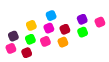A common scenario is that you’ll need multiple public ip’s on same physical machine in the cluster but you have only two NIC’s, of which one is for management.
Proxmox is acting as a switch, that works on the data link layer (OSI Layer 2) and utilizes MAC Address to determine the path through where the frames are to be forwarded. With that in mind we can simply connect the cable to one physical NIC and configure that interface in manual mode. A sample config will be:
iface eno2 inet manual
auto vmbr10
iface vmbr10 inet manual
bridge_ports eno2
bridge_stp off
bridge_fd 0where vmbr10 will be bridging all public ip’s.
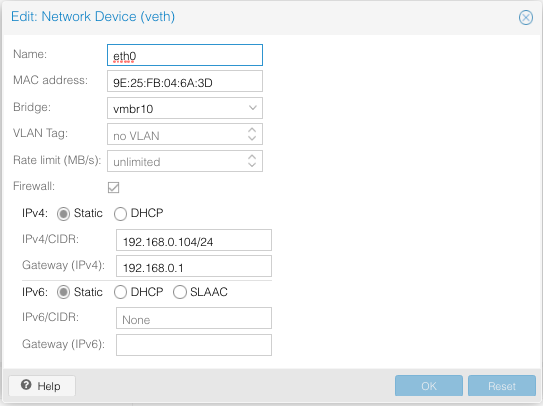
So, to have a public ip connected directly to your vm (in our case, 192.168.0.104), connect the vmbr10 to your vm. How this ip’s are assigned it’s your option. They can be set as static ip’s (like in the image) or set up through a DHCP server based on MAC address.
From the docs: “For security reasons, most hosting providers disable networking as soon as they detect multiple MAC addresses on a single interface.” This is not our case, because the ip will be assigned on the VM itself and it will be only one pair IP <—> MAC. You can test it with nmap -sn <ip.addr>